Making the leap from X...

Twitter’s (X) continued fall from grace has meant a lot of journalists (and others) are making a more committed step to other platforms like Threads and BlueSky. Making the change is a good time to stop and assess the way we manage our social media platforms.
In and amongst the palpable sense of relief of not being knee-deep in x that seems prevalent on these platforms, there is a quiet concern about leaving the platform altogether. Once the celebration of having pulled yourself out of the matrix dies down, there’s the realisation that there’s a whole lot that you might miss about the other place.

This goes beyond simple FOMO or some kind of social media Stockholm syndrome. There’s the very real feeling that, as a journalist, you need to be at the scene, no matter how messy that scene is - even if that scene is virtual.
It’s not just a problem of escaping platforms. As journalists, there are plenty of platforms it's worth having access to How you maintain and manage a foothold in all camps - even if you’re lurking outside the campfire - is a challenge.
It’s what I think of as a distinction between sources and social. Are we there because we want to interact or because it’s a source of stories and connections? It’s not always a clear-cut thing. But the interaction between them is something to manage.
So, here are a few points that came to mind whilst pondering the problem.
- Go phone lite or web only
- Limit your interaction
- Set up burner emails and aliases
- Firewall and filter with email.
Go phone lite or web only (where possible)
Having a platform’s app on your phone is habit-forming. Your thumbs get used to where it is on your device and it can easily slip into subconscious use. So, one option for keeping the channel open but visiting less is to move or hide the app and make sure you turn off all notifications.
If you're hoping to make a clean leap to another platform, move the app and put the new app you want to explore more in its place - put the threads app where the X app was on your phone screen.
The nuclear option is to remove the app from your phone altogether - I've done that with X and Facebook - and only rely on browser access. For many, that means the amount of time you spend on the platform will dratically drop - out of site is is out of mind. That may be important if the mental health impact is a key driver in your thinking. But this might be less tempting if your phone is your office! But most apps work ok on a phone's browser - and the extra few steps and crappy user experience may be enough to limit your engagement.
For those who spend more time on a desktop, it may be important to have that access right there - for many journalists, desktop apps are part of their information control centre- spread across multiple monitors. It was interesting seeing early adopters pushing Threads for a desktop/Tweetdeck equivalent. That was not long before many of them were left bereft at the closing of Tweetdeck . But, equally, that time on the big screen, may be when you might want minimal distractions from social media platforms - especially the ones you want to shift out of focus.
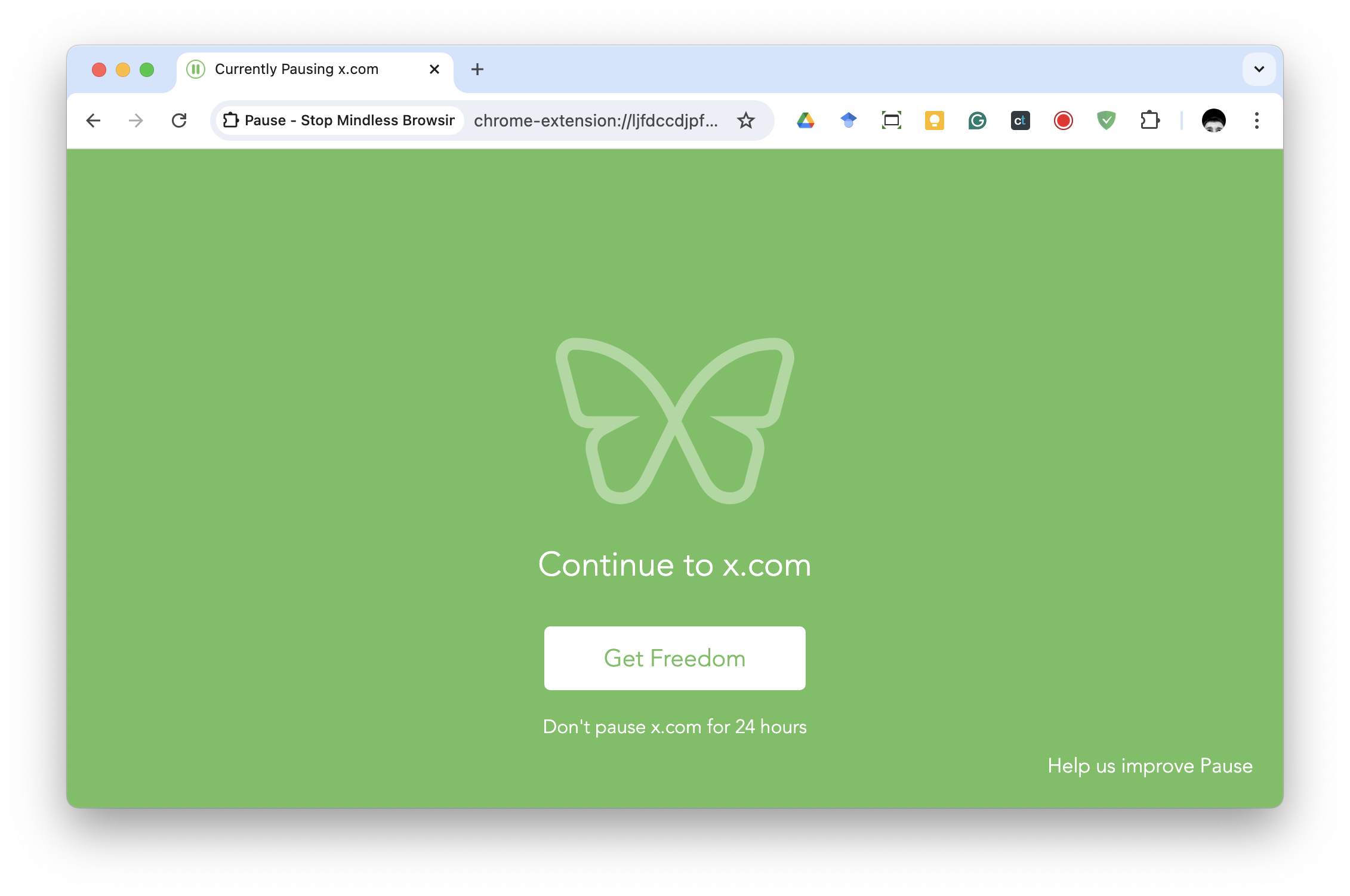
In that case, you might consider browser extensions that limit access. Browser extensions like Pause and Limit from Freedom.to. These stop you from looking at certain websites or limit the time you spend on them. It's a bit of self-nannying that might annoy some. But I like the compulsion to stop and think.
It’s a little like the concept of Calm inbox or Zero email strategies where you are strict about when you look at email and how you interact with it. So, it may be that you set yourself a goal of only looking at source platforms once a day for 10 minutes with a set amount of time to deal with interactions and then a short browse time before stepping away and spending more time on positive, social interaction.
Aliases and burner emails
The issue of keeping work and personal apart - the source and social balance I mentioned above - is an ongoing challenge for journalists online.How we manage and monitor how we split the personal and professional should always be on our mind.
A common way to do that is to use separate work and private emails. One long-standing issue with this is if you want more than one work account on a social media platform - how do you manage multiple accounts on a platform with just one address? The recent X'odus has highlighted a new one. What if you want to keep a presence on the platform but want to minimise the connection, including access to information like your email. How can you get that email back?
The solution in both cases may be to look at email aliases.
Most email apps will allow you to make aliases in your account - different email addresses that all end up in the same email inbox. Gmail for example, has an easy way to generate new email addresses by using the + sign. I could create a new email for X by adding +x or +twitter to the email like this andydoesjournalism+x@gmail.com or andydoesjournalism+twitter@gmail.com
This works if you’re going to try and stick to one email account - because managing multiple emails is as bad as multiple social media accounts right? But it also works for a clean break with a platform. And that's where an email address that is work-related but below the radar - a burner email address - comes in handy.
The benefit of free platforms like Gmail is that they are, well, free. You can quickly set up an email address specifically to consciously uncouple from a social media platforms without risking you work email accounts. You could use it (or an alias) to replace your current X/Twitter email address and then forward messages from that account to your work account. You can also use it for experimentation and signing up for new platforms that may pop up from time to time. Simply add an alias to your burner email e.g. burneremail+newplatform@gmail.com) If the platform works and you want to stick around, then you can replace it with your work email later. As a bonus, you can often see which services are spamming/passing on your details by which alias they use.
Firewall and filter with email - social media moat.
Using a separate email to manage your interaction and experiments with social media platforms, opens up a chance to use the built-in functions of your email client to help keep interaction at arm's length.
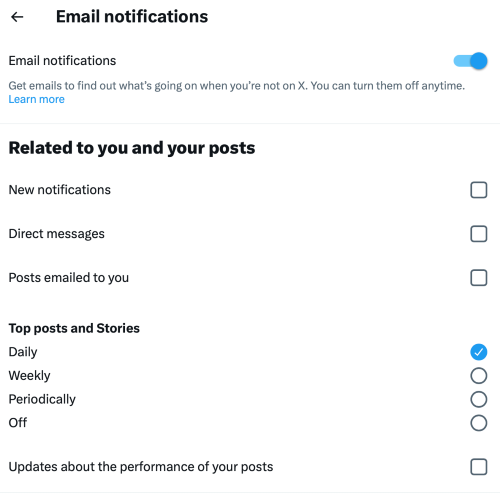
Some social media platforms, including X, offer the chance to echo notifications to email, including round-up emails. When you have a throughput of notifications via email, you can then use the rules, filter and tagging options in your email client to do some cleaning up for you.
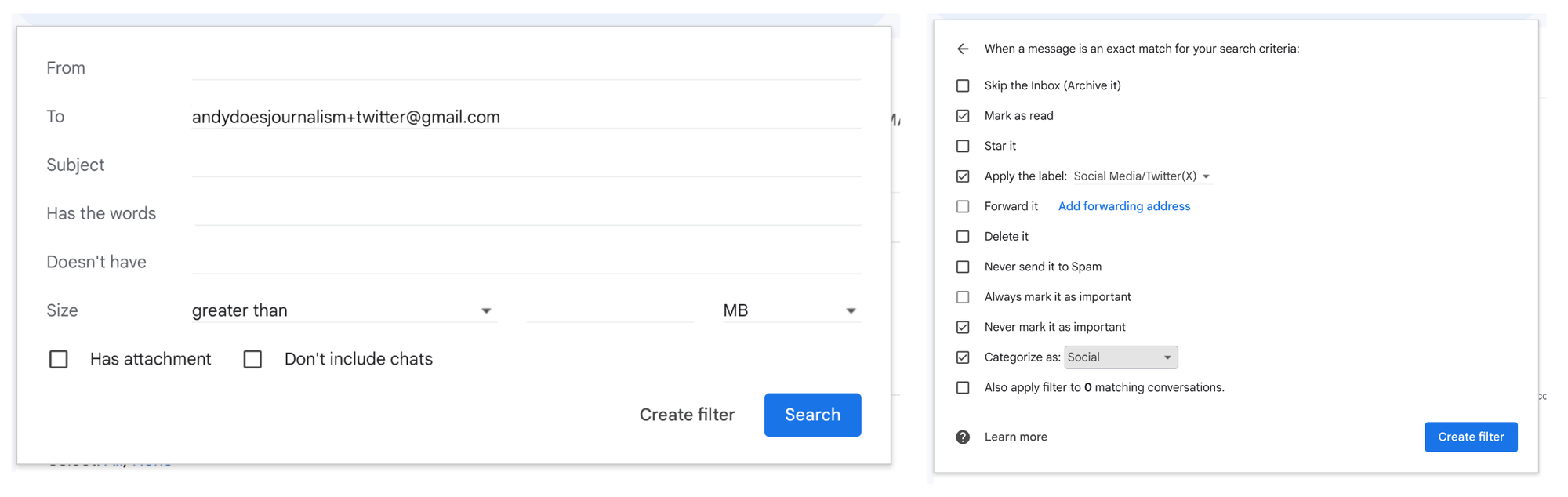
You can use that email to drive filters/rules. In Gmail, I'll often set the filter to mark the email as read and then tag it with a label. That way, I avoid inbox unread anxiety and I can check in at my leisure.
One benefit of this approach is that it sandboxes inappropriate comments. You're not immediately interacting with some of the worst that these platforms enable. And we know some of that interaction can be very toxic, especially if you're a female journalist.
Sadly, Gmail doesn’t have a profanity filter or way of auto-searching for certain types of offensive or unwanted language. So, there’s no easy automatic ‘pre-screening’ you can do. The only solution, for most platforms, is to manually set up a custom filter with a list of key keywords.
It’s not a pleasant experience, but there are sites with a list of the worst you can think of, including a list separated by commas, so that you can cut and paste into filters. A word of warning (apart from a content warning). Gmail filters only allow 1,500 characters of keywords. So, you have to be selective and it may be a case of picking the ones that are common with your trolls.
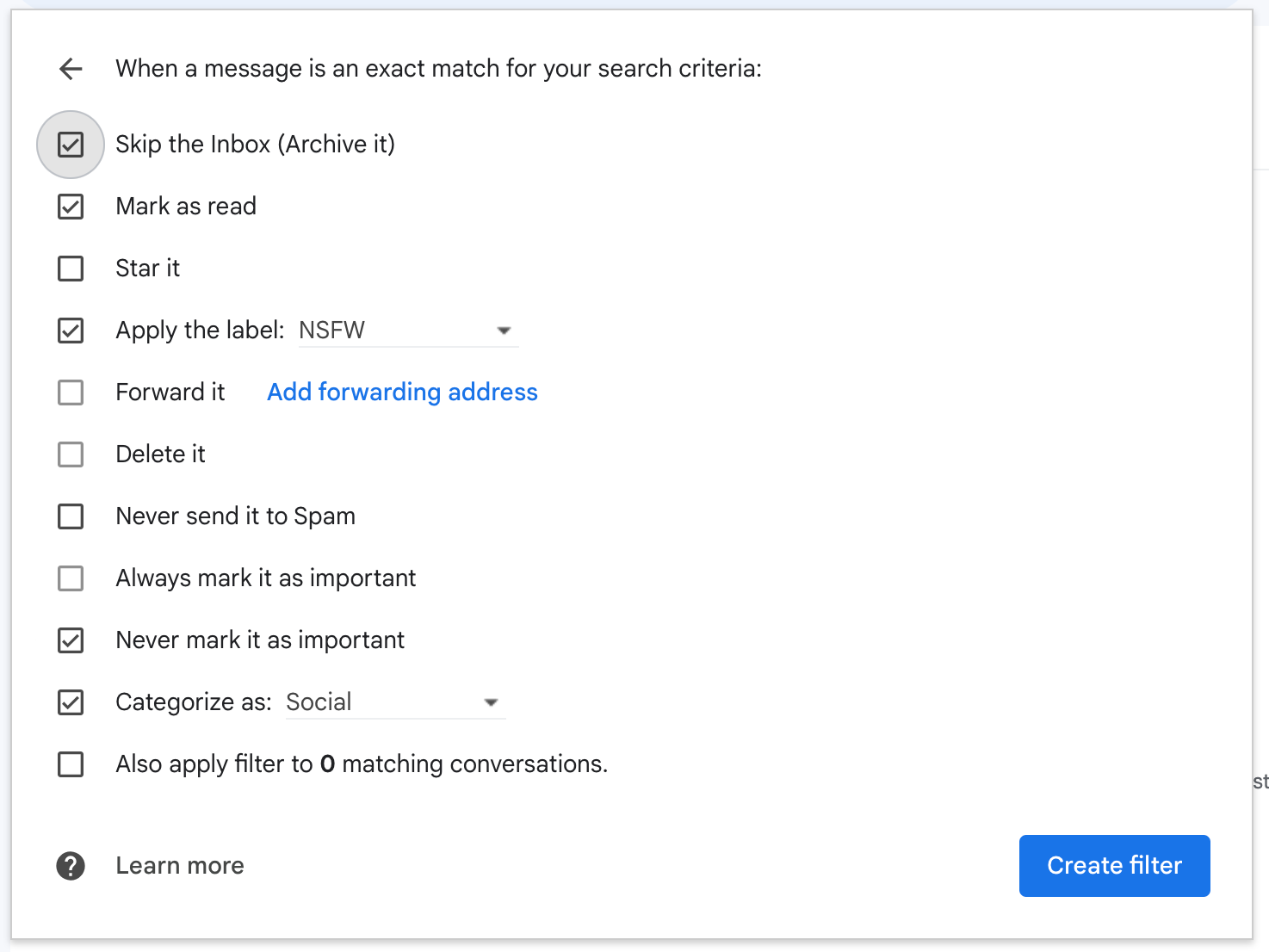
This doesn't solve the problem, it pushes it to the side. But it's a gap, a firewall between regular interaction and more mindful engagement. And especially for those wanting to make the move from X but keep an eye on things. Using email as the interface might make for a more pleasant step away.
Conclusions
There's no easy way to manage multiple accounts, shifts in interaction and also keep a coherent work/personal balance when it comes to social media. That's on top of managing the traditional ebb and flow of platforms and safe experimentation. None of the suggestions here are a magic bullet for that. For all the basic advice - they still require engagement.
Watching the slew of new followers on Threads and Blue Sky, and my own experiences of the push to pick up and move from platforms, I'm struck by how comfortable and uncritical I've been thinking about my social media engagement. It's easy to persuade yourself to stick around 'because I need to be there'. And that might be true. The chance to pause and rethink how that works feels like a welcome release.
